Web Design Projects
In CSC 271 I used HTML, CSS, and Javascript to create the basic structure for a book price comparison website. Individuals can compare the prices of books so that people can find out the best place to buy them or go to so that they get the best deal. The home page basically introduces the website, how it works, and small features. The browse page has a few examples of popular books and each one is run through a price comparison function to display the best option. The search feature is not currently operable due to the lack of a database, but there is the shopping list feature to create a list of books to buy. The help page has author contract information with a feedback submission, providing the user with information of what to put once they click the box.
Website Link: Bookworm
Virtual Buisness Card
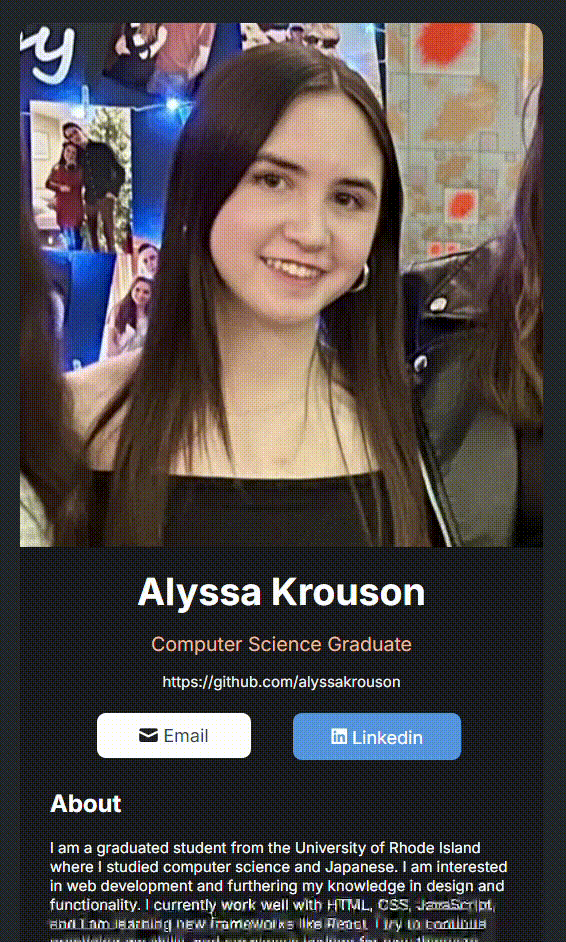
This is a virtual buisness card made during an online course using the React framework to build the page in JavasScript, and styled with CSS.
GitHub Link: Buisness Card
Graphic Design
During my sohpomore year I took a Graphic Design class where I learned Adobe Illustrator and created various projects from different prompts for different kinds of products. I also took drawing classes where you can see some of my handmade work.
Graphic Design Portfolio Link: My Portfolio Website
Social Issues in Computing Project
This is my final paper from CSC 320, which dives into the impact that social media has had on political campigns over the years, including media consumption, platform growth, and fake news and AI generated media's effects.
Read Here or Link